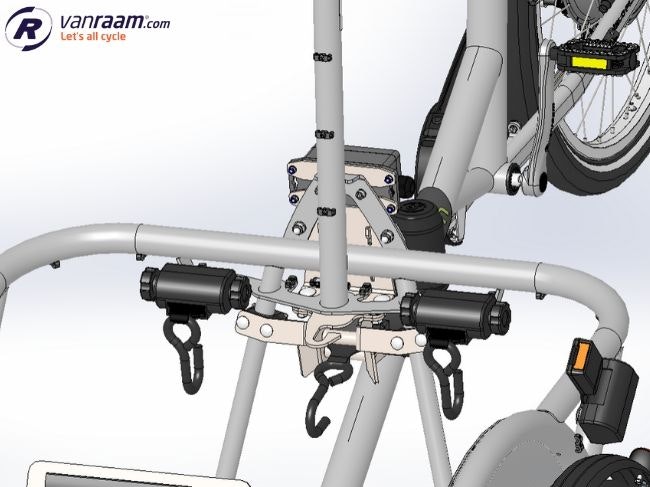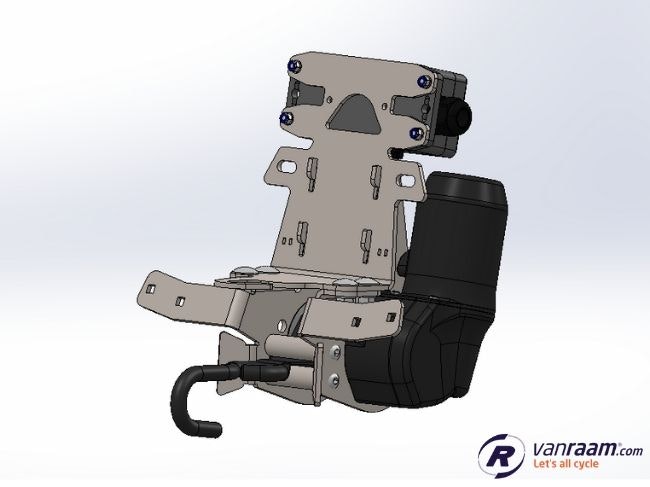Using the Van Raam winch system
The winch system on the VeloPlus is easy to use. In the user manual of the VeloPlus you will find a more detailed explanation with pictures. In order to use the winch system:
1. Turn on the electric system. Check if the light on the control panel is on. If that is not the case, you can turn on the winch system by briefly pressing the on/off button on the electric system's display.
2. Engage the bike's parking brake by squeezing the left brakeand locking the brake with the small lever.
3. Remove the safety pin of the tilted ramp.
4. Pull the lever up to disengage and drop the ramp.
5. Use the control panel on the bike or the remote control to unspool the winch. Press and hold the button and guide the winch at the same time, so it unspools in the right way. (Please note: do not unspool the winch beyond the red stripe on the band.)
6. Position the wheelchair straight in front of the ramp and attach the hook to the
wheelchair. Please note! Make sure that the hook is placed as close to the ground as possible and in the centre of the wheelchair to avoid it tilting over or being pulled sideways.