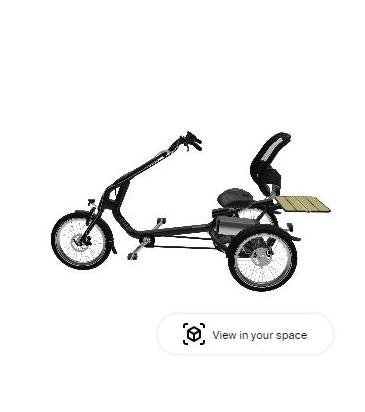The Easy Rider adaptive tricycle from Van Raam
When you don’t have the possibility to cycle on a standard two-wheel bike (anymore), you will look at the possibilities that do exist when you want to cycle: an adaptive tricycle. The Easy Rider is one of the adaptive tricycles in the Van Raam assortment. The tricycle has many satisfied users and is a popular bike. In this article, you can discover more about the Easy Rider adaptive trike from Van Raam.