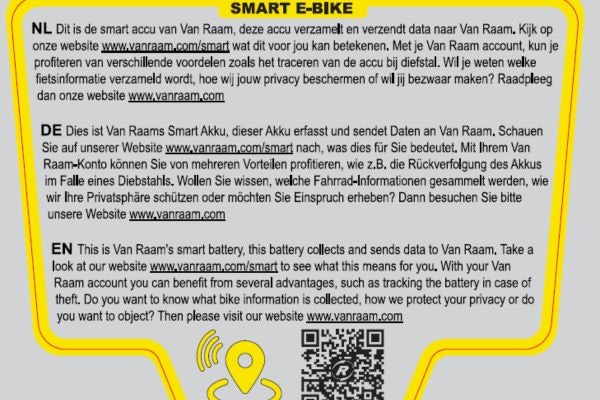What were the features of the Van Raam e-bike app?
This depends on the type of battery you have; a battery without a yellow GPS sticker or a battery with a yellow GPS sticker. To connect a battery, you must have already connected the bike to the app. We show you how to do this in our video and article "Connect your adapted bike to the Van Raam e-bike app".
I have a battery with a yellow GPS sticker
If you have a battery with a yellow GPS sticker, then the above functions are also possible. In addition, some functions are added, namely:
Pairing battery.
View battery data such as type, status, serial number and remaining capacity.
Receive battery advice using notifications. To unburden you as a customer, you could indicate that you wanted to receive a notification on your mobile phone if your battery was low. You could indicate in the app at what battery level you wanted to receive this notification. You could also indicate that you wanted to receive a notification when, for example, the battery was too cold. You would then receive a notification with the advice to put the battery in a warmer place.
Receive push notifications: always stayed informed about your bike and decide which notifications you wanted to receive, so that you know when the battery needs to be recharged, for example.