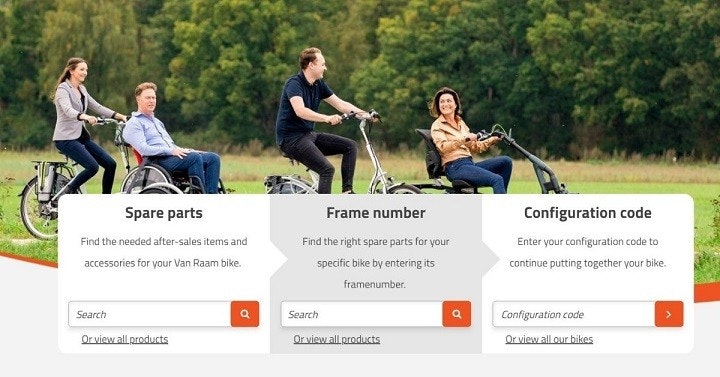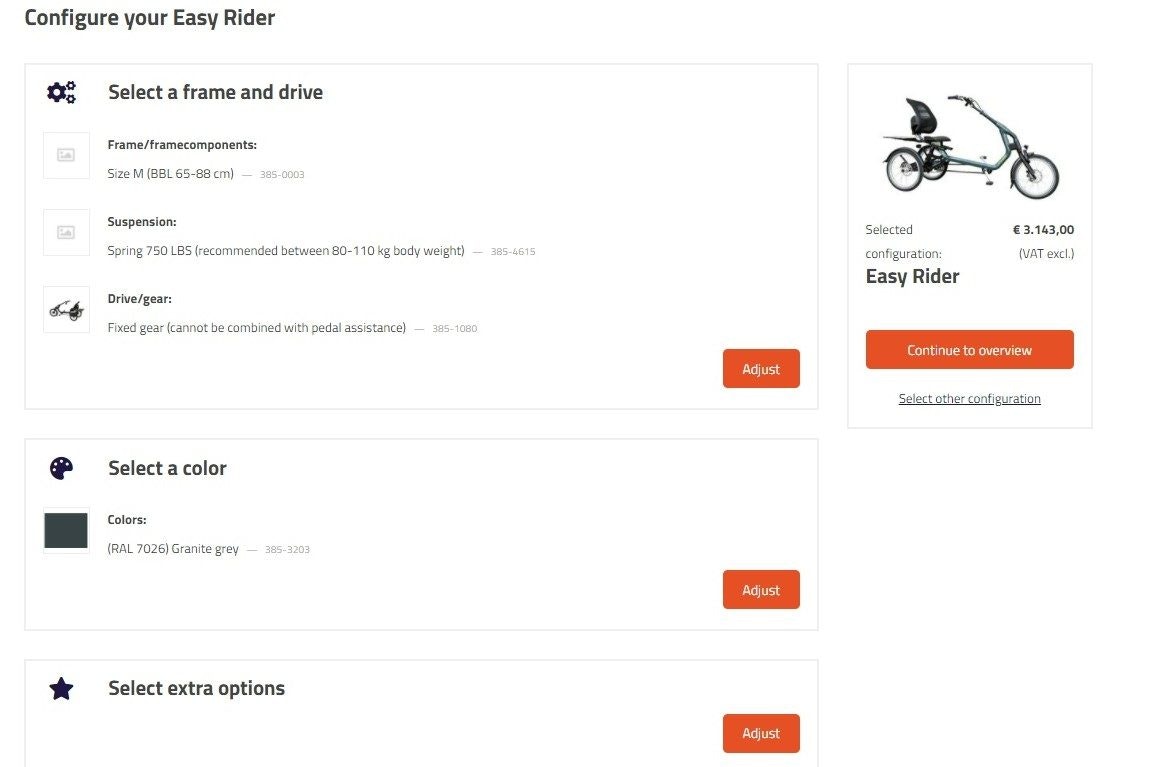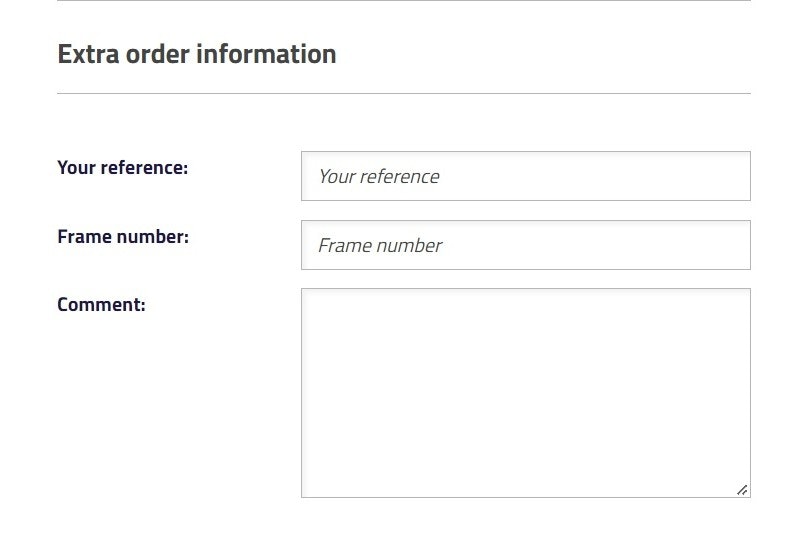Accessories and options for Van Raam special needs bikes
Do you own a Van Raam bike or are you still exploring? In both cases it is good to know that Van Raam has many options and accessories available for your special needs bike. For example, did you know that with our Van Raam bikes you can have a direction indicator placed on your bike or a wheelchair holder? Your dealer can also contact us to order parts for your bike. Read more about the different options and accessories for Van Raam's special needs bikes in this article.